Digital publication options
DToC provides different features to share and save your document for future use.
Export Document
DToC provides you with an URL to preserve a link of your curated document. The “Export” option is found under the settings menu option (upper right corner).
Once you have opened the settings menu choose the “Export” button. This opens another popup
that contains the URL for your document. You can either click on the linked “URL” option,
which opens a new browser window or copy and paste the URL.
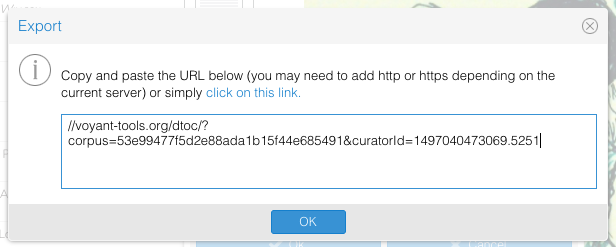
XML Digital View
For XML documents only, you can click on the "</>" button located in the upper right
corner. This will open a new browser window with a display of your document XML structure.
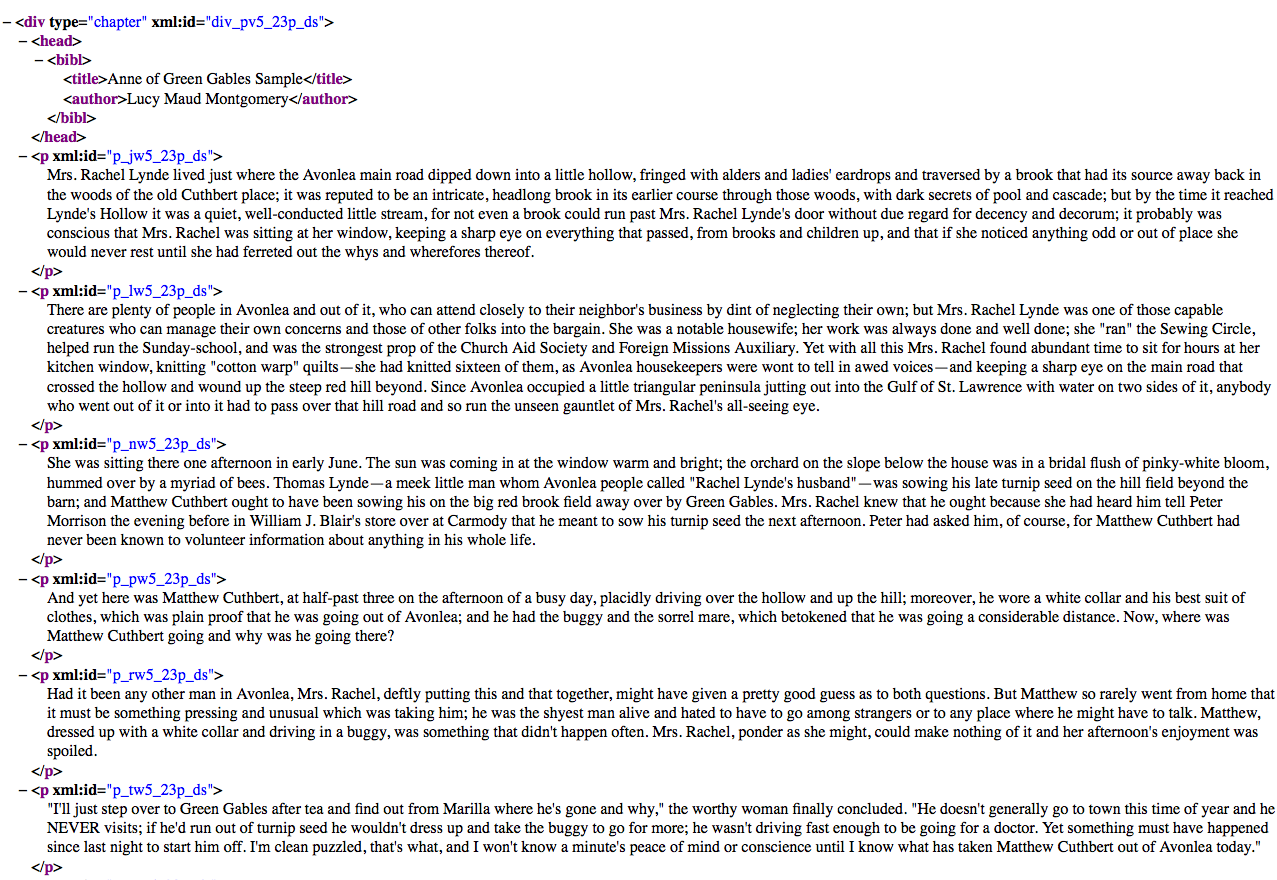
You can bookmark this page. If you try to print this version of your document, the XML structure will not be printed, just the text.