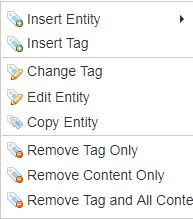Deleting entities from the entities column
The CWRC-Writer templates comes with pre existing annotated entities as examples to new users. You can easily delete these entities, any entities that you don't want in you document, or those you have mistakenly added from the entities panel.
Right-click on the entity that you want to delete in the left hand "Entities"
column. You will be prompted to choose from three options: Remove Tag Only, Remove Content Only,
and Remove Tag and All Content. "Remove Tag Only" will only remove the tag from the text, and not the entity record
in the left-hand column. "Remove Content Only" will only remove the entity record in the left-hand column. "Remove
Tag and All Content" will remove both the tag in the text and the entity record in the left-hand column. To demonstrate,
we have chosen the Remove Tag and All Content option.