The "Tag Organization" entity is used to tag an organization or company.
-
Highlight the text that you would like to tag as an "Organization." Click on
the toolbar or the right-click options (see images below).
-
You can select which sources to use when looking up the highlighted entity. Simply click on the tab located next to your search engine. Since you’re finding an organization entity, VIAF, Wikidata, and DBPedia are probably your main priorities.
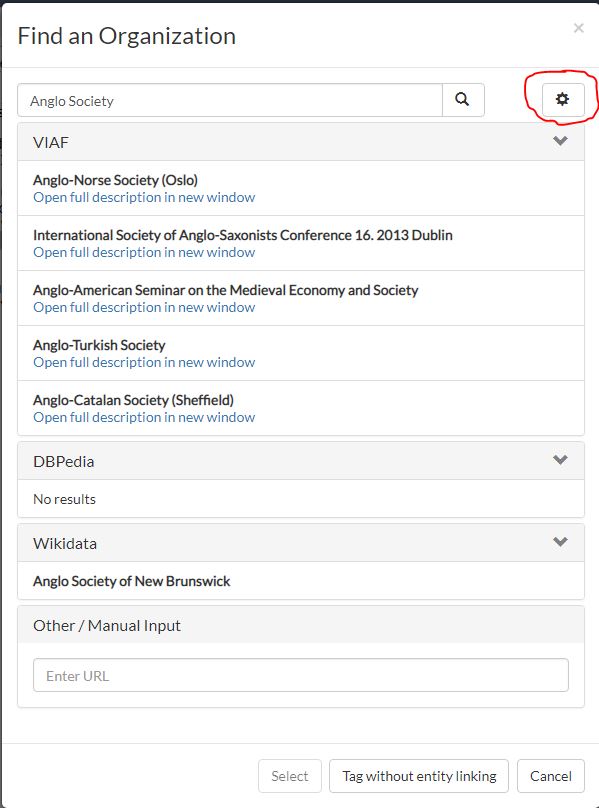
-
Select the database that you would like to use as a link to the organization that you have chosen to tag, or insert your own URL to a different site/database not listed.
-
If your entry is not in the CWRC entity lookup system you have the option to
create your own. To do this click on Create New button at the
bottom of that page.
-
You will be prompted to choose a CWRC collection for your new entity. Your selection will be logged for future use in that collection.
An "Add Organization" pop-up appears, fill it out (see info) and click
OK. The only mandatory field is the "Organization Name," though there are many
other areas that you can fill out.
-
Once you have created an organization entry in the CWRC entity repository, you
can now add more information about the tag (precision, etc). Click on
Save.
You have now created a new CWRC entity entry, you can use this creation the next
time that you go to tag this entry.