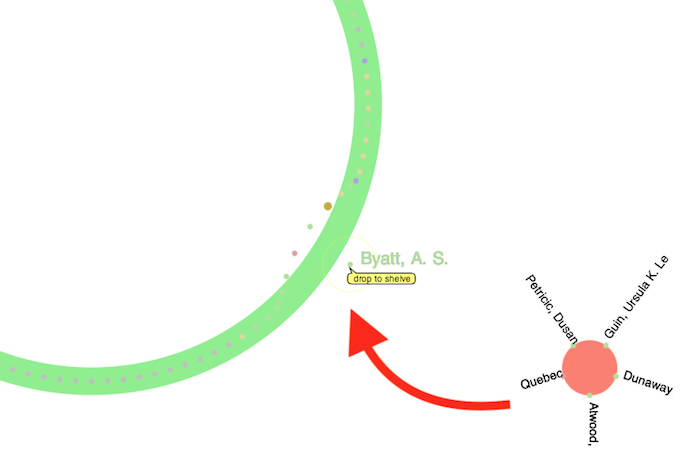Shelve Manually
Shelve nodes using the "drag and drop" method with the following steps.
-
Click and hold the node, illuminating the green Shelf.
-
Drag the node to the Shelf.
-
Release the clicker to drop the node.
The node "Quebec" has been returned to the Shelf and is no longer in the central Graph.
Note: In the
previous example, the node was dragged to the Shelf from the central Graph. However,
nodes can also be shelved from the Discard bin.