Execute Verbs in Commands Tab
In this example, choosing the Set "Graphed" and then clicking the Verb "Label"
resulted in the Graphed nodes being labelled.
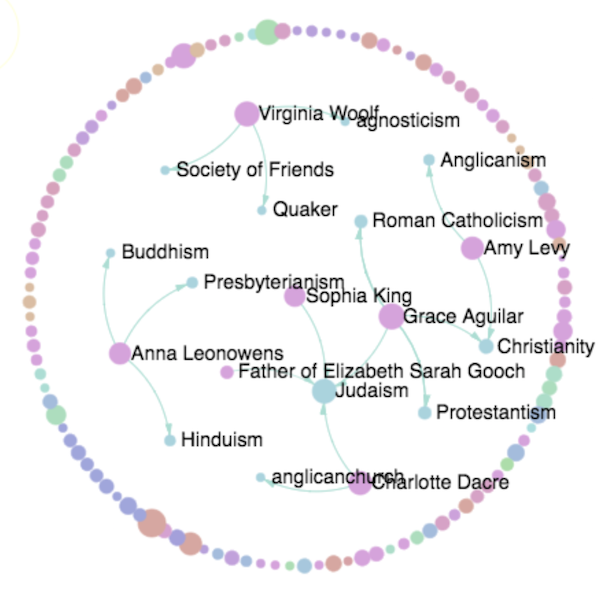
Finally, click the nodes manually (or unclick the Set or Class bin) to Unselect.
Finally, click the nodes manually (or unclick the Set or Class bin) to Unselect.