Current Command
Displays what will happen if an element is clicked.
- Every command in HuViz has two parts: Verb + Set/Class. To perform an action, you need to choose both elements by clicking on them.
- If no elements have been chosen, the Current Command box will display the greyed out formula 'Verb + Set/Class.'
- If you hover over an element, the Current Command will indicate what will happen if that element is clicked.
In this example, the user has clicked the Verb 'Select' and is hovering over the
Class 'Book.' The Current Command has updated to show that clicking 'Book' will 'Select' it,'
drawing it into the graph.
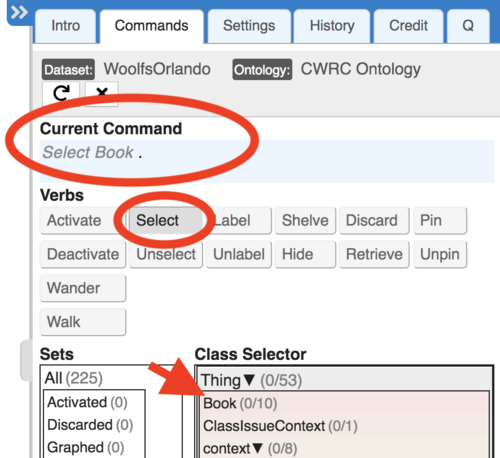
Hovering over elements in the Graph works the same way. Here, clicking the Verb 'Label' and then hovering over the node 'D. H. Lawrence' shows what will happen if you click the node.