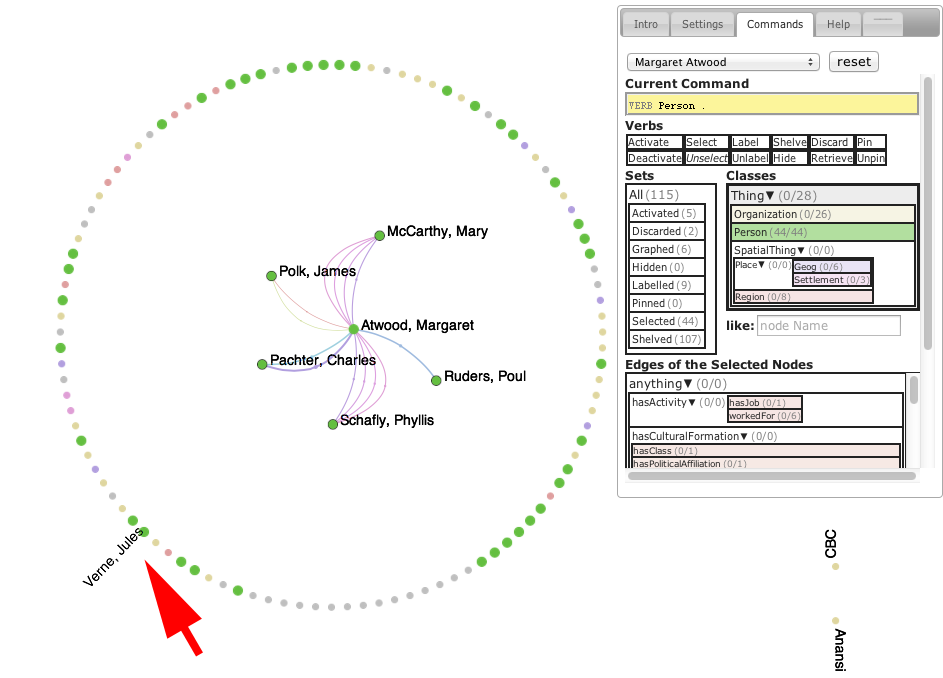Return Discarded nodes to the Shelf using the Commands Tab.
To Retrieve all Discarded nodes at once use the following steps:
- Click on the Discarded drawer in the Sets bin.
- Click Retrieve
To Retrieve a specific Class of nodes from the Discard bin use the following steps:
In this example, the function Retrieve was executed on the Class Type "Person." As a result, the Person node in the Discard Bin, labelled "Jules Verne," was returned to the Shelf. However, the Person nodes in the central Graph remained untouched.