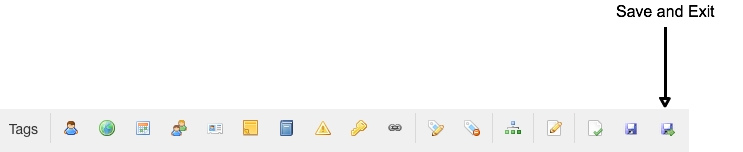Saving CWRC-writer documents
CWRC-Writer provides two options to save your changes and document. The first is a general save action, but the second allows users to save and then exit the document.
| Type | Value |
|---|---|
| Prop name | Prop value |
Saving your document
While you are working with your document periodically save any changes you have made by
clicking on the “Save” icon in the toolbar. This will validate your document and save the
changes that you have made.

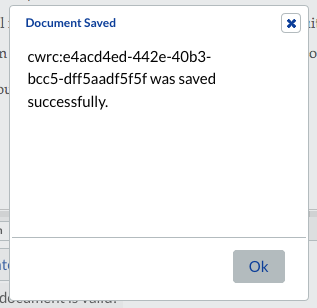
Saving and exiting your document
If you are done working with your document we suggest the “Save and Exit” icon in the
toolbar. This will do as the name suggests, save any changes you have made and then quit you
out of CWRC-Writer, freeing it up for other users to edit or annotate the changes you have
made.