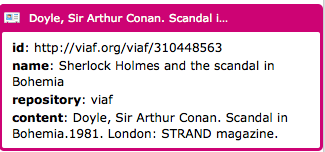Tag citation is for tagging citations in the text, which may contain a loosely
structured bibliographic citation of which the subcomponents may or may not be explicitly
tagged.
-
Highlight the text that you would like to add a citation to and right-click or
use the toolbar icon.
-
A pop-up will appear with a list of titles from the CWRC and VIAF entries.
Choose an option and click on Select.
-
A mini-editor will pop-up, enter any information that you would like in the
pop-up.
There is a specific way to add text within tags in the mini-editor. To do
this, you click the tag twice in the structure/markup tree, so that its entry is
italicized (this means the tag's content is selected). You can then start
typing, which will add text content to that tag.
Note: When using the
mini-editor you can add XML and RDF tags just like in the main editor.
though the toolbar options are limited (e.g. you cannot choose to "save" or
"validate" the citation). The structure and entity panels on the left mimic
the structure panel in the editor and displays all the tags you added to the
citation in the mini-editor.
-
Once you have entered the text into the editor, you can begin to tag the
document. Adding structural tags and entities to the document.
-
If/When you decide to add entities to your citation, you will see a pop-up
exactly like that in CWRC-Writer.
-
Once you have finished creating the citation, click
Select.
You have now created a citation in your document. You can see in the image below
that the note appears in the document, currently the note does not format correctly in
CWRC-Writer.
The resulting citation looks like this: