Generate a dataset from a SPARQL Query.
SPARQL is a query language used to search for and generate a dataset from a
database, as opposed to using a dataset that has been pre-loaded from a turtle
file.
-
Click the Commands tab to open the main control panel.
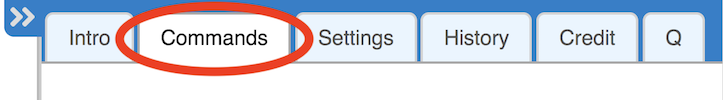
-
At the top of the panel, click the drop down menu labelled SPARQL.

-
Choose a database to query.
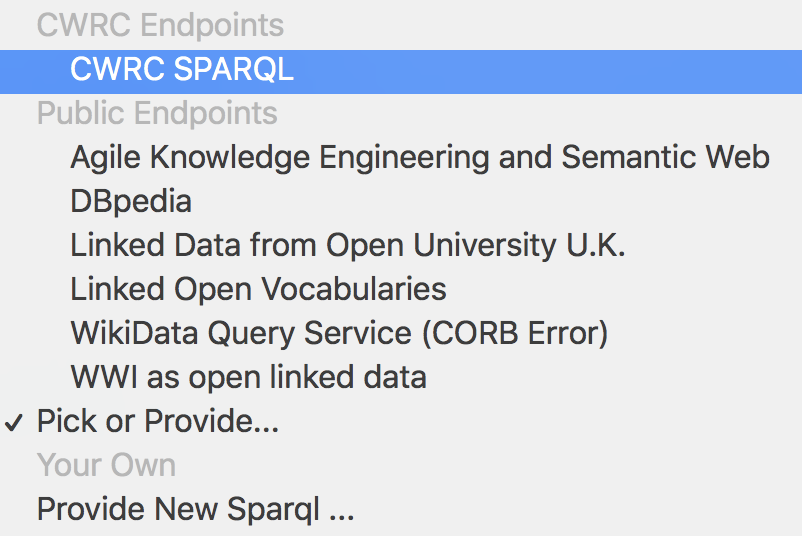
NOTE: In this exampe, the user chose the CWRC SPARQL database. You can also
search public databases that use RDF linked data like DBpedia. Or, you can
upload a database from a file or URL (must be formatted as a .ttl
file).
-
Enter your query in the Find box.
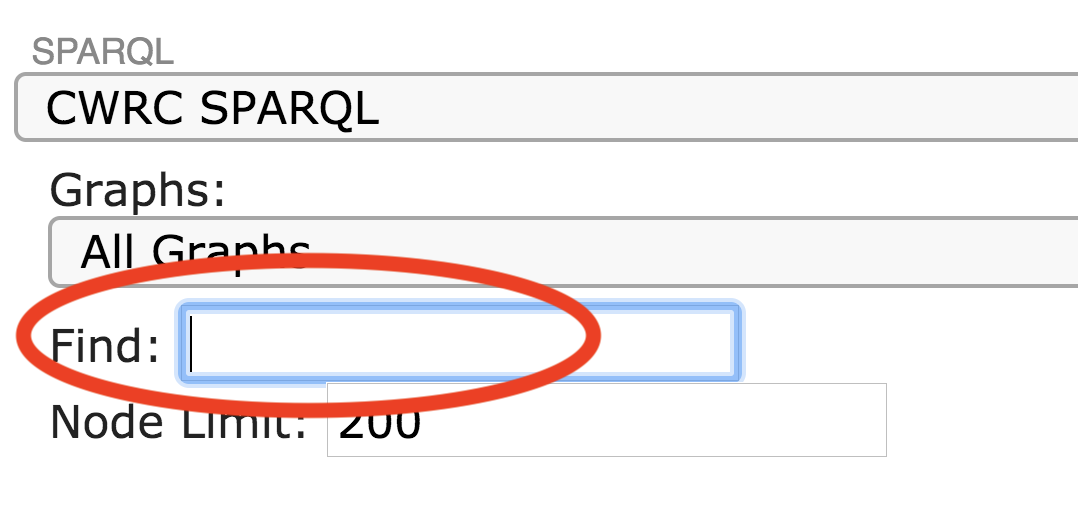
If the search turns up matches, the text box will turn green. Matching
terms will appear in a pop-up window. If the search has zero matches, the text
box will remain grey.
-
Select a matching term from the pop-up window.
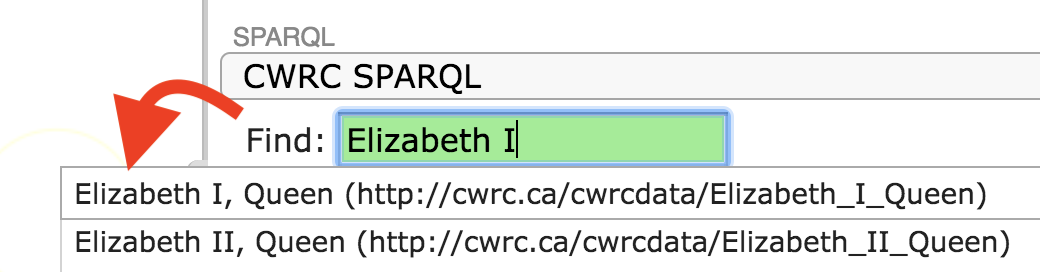
-
Choose the number of nodes to to load in your initial dataset.
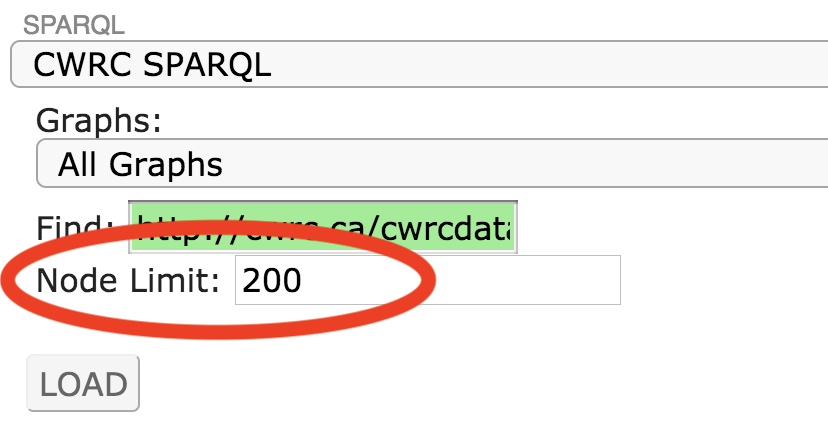
NOTE: Datasets generated from a SPARQL query are updated live. Activating a
node, for example by dragging it into the centre of the graph, will generate
another query and retrieve additional matches from the database.
-
Click the Load button.
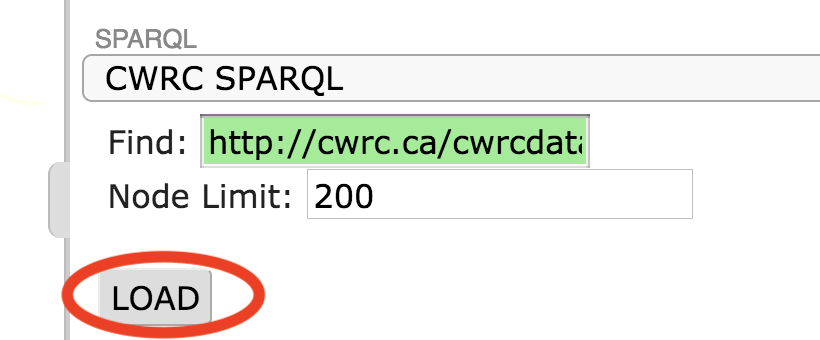
The dataset has sucessfully loaded and nodes are in orbit,
ready for action.
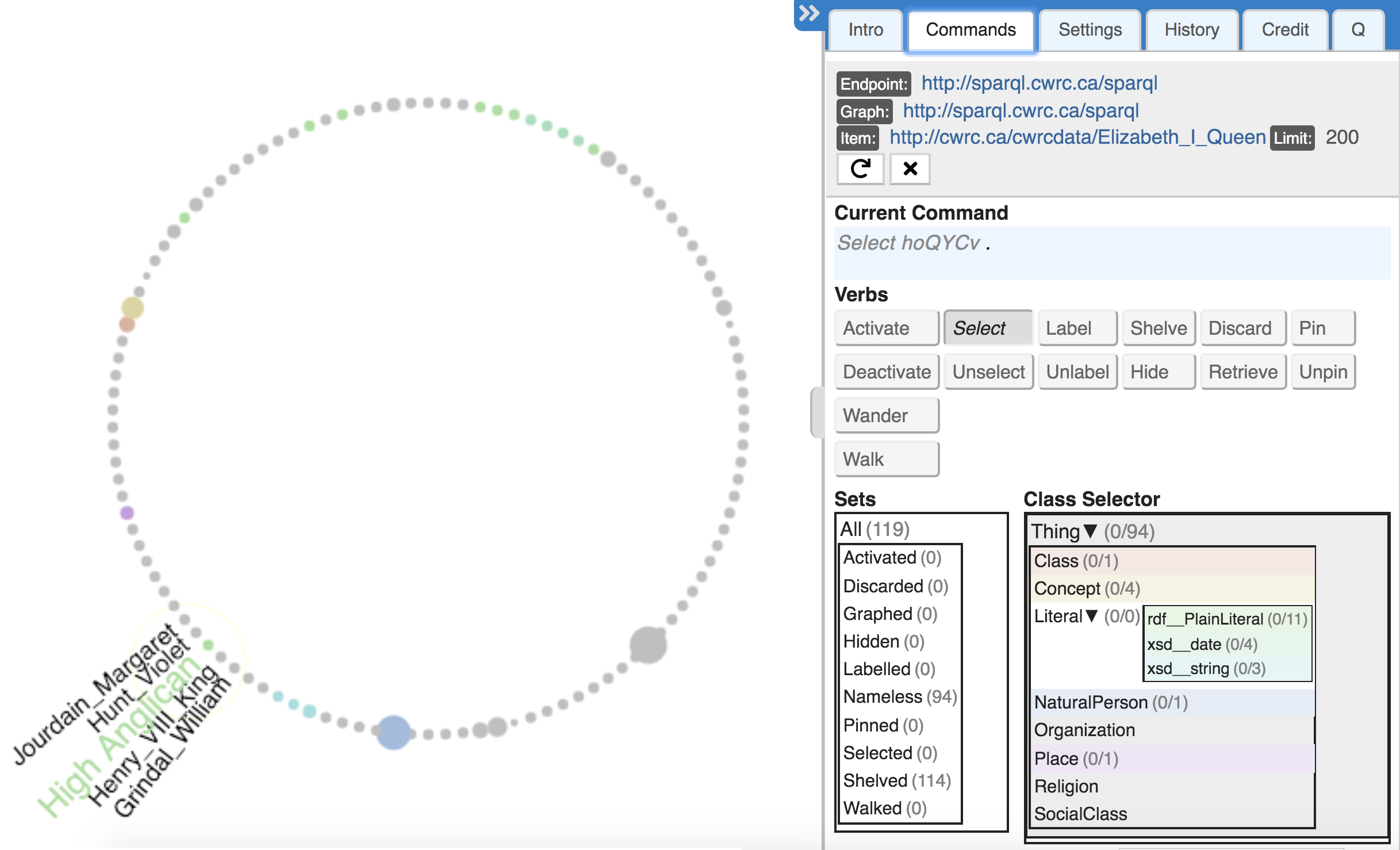
In this example, the user searched the CWRC SPARQL biography database. After
searching for the term "Elizabeth I," the user found a match and generated a dataset of
nodes connected to this subject.