Settings
“Settings” is located in the upper right corner of DToC and is represented by an icon of a small white circle set into a grey oval.
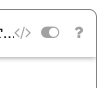
Setting Options:
- Chapter Titles: Allow you to either view the “Full Titles” (default option) or as “Condensed Titles with Pop-up” in the Table of Contents.
- Freq. Info in Reader: Allows users to choose to view the word frequency information in the Reader Pane. When the cursor hovers over a word in the Reader Pane, the frequency of said word appears in a small popup.
- Mode: This changes how you view the Tags column. The two options are “Default” or “Curator.” The “Curator” option organizes tags by two headings “Label” and “Tag/Path” (see image below). The “Curator” option allows you to add your own tags to the document.
- Export: The “Export” option is used to create and preserve a link to the curated
version of your document (See Digital Publication linked below).